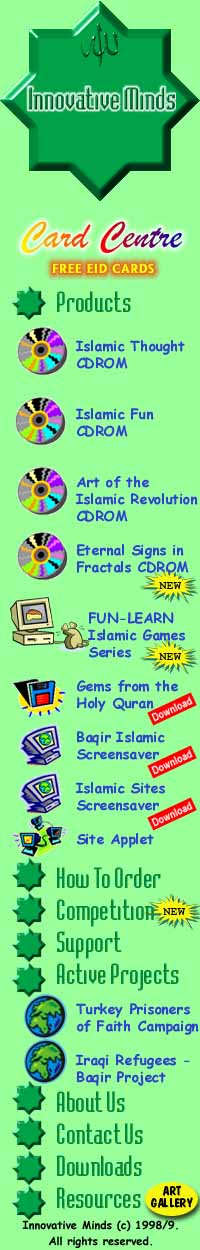
|
unsubscribe |
|
|
|
CDROM Frequently Asked Questions (FAQ) |
|
1) There is no navigation, how do I go back ? There is navigation - the buttons are at the bottom part of the program
window. You probably cant see it.
2) I cant see the bottom part of the program window. You must be running at 640 x 480 screen resoultion with the
Change Resolution Right-click on the Windows Desktop (wallpaper) and select "Properties" from the drop down menu. Then select "Settings" and change the "Desktop Area" from 640x480 to 800x600, ensure the "Color Pallete" stays at 24 bit or 16 bit. Then press Apply and follow the instructions. Change Task Bar Settings Select START -> SETTINGS ->TASKBAR and untick the "Always on Top" box
and press the OK button. Then re-run the program.
3) The colours of the images look weird. Whats wrong? You must be running in 256 or less colour mode. The program is designed to be run in 65,000 colour mode or higher. Right-click on the Windows Desktop (wallpaper) and select "Properties"
from the drop down menu. Then select "Settings" and change the "Colour
Palette" to High Colour(16 bit). Then press Apply and follow the instructions.
4) What's the recommended display settings for the program? For best viewing have your screen resolution set to 800x600 and your
colour palette to 16 or 24 bit (65,000 or more colours).
Unfortunately, the program does not support printing at present. Sorry!
Future versions may remedy this. We provide an english translation of the Holy Qu'ran. You can either browse though it by using the cursor keys (PgUp, PgDn, Home, End, etc), or you can search for specific words or jump to specific ayats. Some examples are given below: I want to search for "lighting or thunder"
|
|
|